WP-Optimize Discount Codes
- 20% off - Jun 2025
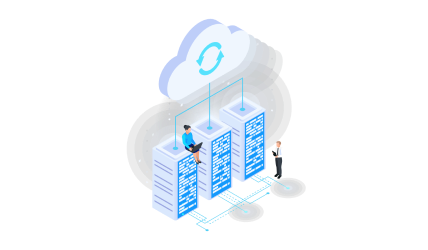

2 Coupons Available Today
Coupon Mister may earn a commission when you buy through the links on this page.

Top Code
Get 20% OFF at WP-Optimize

Get 10% OFF at WP-Optimize
There are no expired coupons to show.
The best WP-Optimize promo code for today is 20off - Get 20% OFF at WP-Optimize.
| Description | Coupon Code |
|---|---|
| Get 20% OFF at WP-Optimize | 20off |
| Get 10% OFF at WP-Optimize | 10OFF |
WP-Optimize is an all-in-one WordPress performance plugin designed to enhance website speed and efficiency. WP-Optimize offers a comprehensive suite of tools that clean databases, compress images, cache websites, and minify code. This plugin is trusted by over 1 million users, highlighting its popularity and effectiveness in the WordPress community.
WP-Optimize's primary focus is on improving website performance through various optimization techniques. The plugin cleans up WordPress databases by removing unnecessary data, compresses images to reduce file sizes without compromising quality, and implements caching mechanisms to speed up page load times. These features work together to create a faster, more efficient WordPress website.
The team behind WP-Optimize is also responsible for other major WordPress plugins, including UpdraftPlus and All-In-One Security (AIOS), demonstrating their expertise in WordPress development and security. They offer both free and premium versions of WP-Optimize, with the latter providing additional features like lazy loading and advanced WordPress core optimizations.
WP-Optimize is known for its user-friendly interface and comprehensive FAQ section, making it accessible to both novice and experienced WordPress users. The plugin has received positive reviews on platforms like Trustpilot, with users praising its effectiveness in improving website performance and its responsive customer support.
You can typically apply a coupon code during checkout. Look for an "Add Coupon" link or box on the WP-Optimize checkout page, enter the code, and click "Redeem" or "Apply."
We strive to provide up-to-date and valid codes. However, some coupons may expire or have restrictions. Always check the terms and conditions associated with each coupon, and if in doubt, contact WP-Optimize customer support.
This depends on the retailer's policy. Some stores allow only one coupon code per order, while others may permit multiple codes. You can find out for sure by asking WP-Optimize directly, via their customer support or contact page.
We update our coupons regularly to ensure you have access to the latest deals. Check back frequently for new offers.
If a code doesn't work, double-check that you've entered it correctly and that it hasn't expired. If issues persist, please contact our customer support.
We provide coupons for a wide range of popular brands and stores, but we may not have codes for every online retailer.
Like many coupon sites, we may earn a small commission when users make purchases using our codes or clicking through our links. This doesn't affect the discount you receive.
Most of our coupons are for online use. However, some retailers may honor online codes in-store. Check the specific terms of each coupon. Remember to always read the terms and conditions of each coupon before use to ensure the best shopping experience.